
I’ve been working from home for a couple of years now and I’ve learned a lot through trial and error. At times it can be hard to strike a balance between home life and productivity but I’ve found some tips that can help. Below you’ll find some general tips and then a daily routine. I’m not always perfect at it but here are my top tips for having a productive workday from your home:
TO START:
Have A Dedicated Work Space
If you have an at-home office that’s perfect. Otherwise I would make sure you have a dedicated area that you can work so that it doesn’t feel like your whole living space is work. Preferably by a window so that you can get some natural light.
Be Conscious of Ergonomics
If you’re hunched over all day you’re going to get a sore neck. Get up and do some stretches every once in a while. I have a standing desk that moves up or down with a button. This helps me to change positions throughout the day.
Unless you work from home the majority of the time, I would recommend sticking with your regular desk or table. A standing desk is an investment. No matter your setup, make sure you’re sitting upright and not slouching in any direction.
Zapier made a great infographic of how to set up your desk/workspace for productivity and ergonomics. You can see it below:
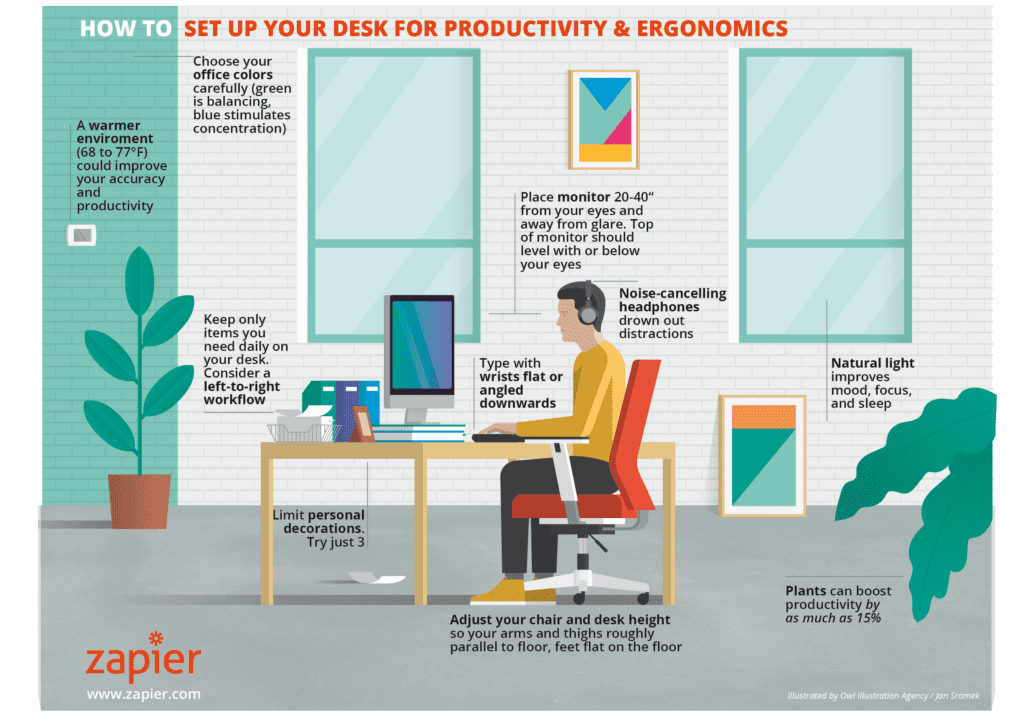
Keep Your Focus
Time block to tackle tasks one thing at a time. You’ll be more efficient and less scattered. For example, I try to limit the number of times I check email throughout the day. This way I’m on my own schedule instead of someone else’s. I’ll time block periods of the day for email.
Put your phone on “downtime” for certain apps so that you’re not tempted to check them.
You can add the chrome extension “Momentum” so that each new tab is an inspiring photo and includes your focus for the day
Maintain a Schedule
Maintain a regular schedule as much as possible. If you don’t usually work from home, I recommend keeping the same hours you normally would. However, it’s also okay if this has swayed in light of COVID19. We’re all trying to adjust and go easy on yourself 🙂
Stay Connected
Don’t be afraid to email or call a coworker for clarification. It can be hard to get all the details via text and you don’t want things to get lost in translation. You would normally talk to them in person so it’s okay to need extra clarification.
Also, ask how your coworkers are doing 🙂 Remember it’s an adjustment for everyone. Let them know they can reach out if they need anything.
Have Fun
Depending on the intensity of a task, I’ll usually throw on some music or a podcast. You won’t feel so isolated and the best part, you won’t need headphones like you would at work.
Now It’s Time To Start Your Day:
MORNING
Create a Morning Routine
It can be so easy to just jump right into the day but you need to create some distance between your home life and work life. When you head out to work you’ll have the time to get ready, have breakfast and get set for the day. When you work from home it’s so easy to fall into the trap of getting straight to work but from experience, it throws your whole day off. Start your day with reading or a motivating YouTube video. Write down 3 things you’re grateful for and your focus for the day. Make a healthy breakfast and enjoy some coffee as you ease into the day.
Choose a Focus For The Day
From the 4 hour work-week (listed on my reading guide), I learned to choose 3 “mission-critical” items for the day. These are my top priorities for the day and would also mean my day is successful. Anything I accomplish besides that is a bonus.
MIDDAY
Take Your Lunch
You’ll take your lunch at work and being at home is no different. I’m bad for not doing it but the best refresher for me is going for a walk. You might be on a roll and it can be hard to quit that momentum but some of my BEST ideas come from taking that break.
Being at home you also have the flexibility to do things like yoga in the comfort of your home. Lots of businesses are offering live streams. Join in on one and reap the benefits while supporting a local business 🙂
END OF THE DAY
Sort Through Your Emails
On a perfect day, I’ll sort my emails at the end of the day into different folders. Once an email chain is completed I add it to my 2020 folder. If I get an email that I subscribe to, I add it to my “Learn” folder to take a look at later. It keeps my inbox tidy and not so overwhelming.
Write Tomorrow’s To-Do List
End your day by writing tomorrow’s to-do list. Having it down on paper is a great way to close the day and start focused tomorrow.
